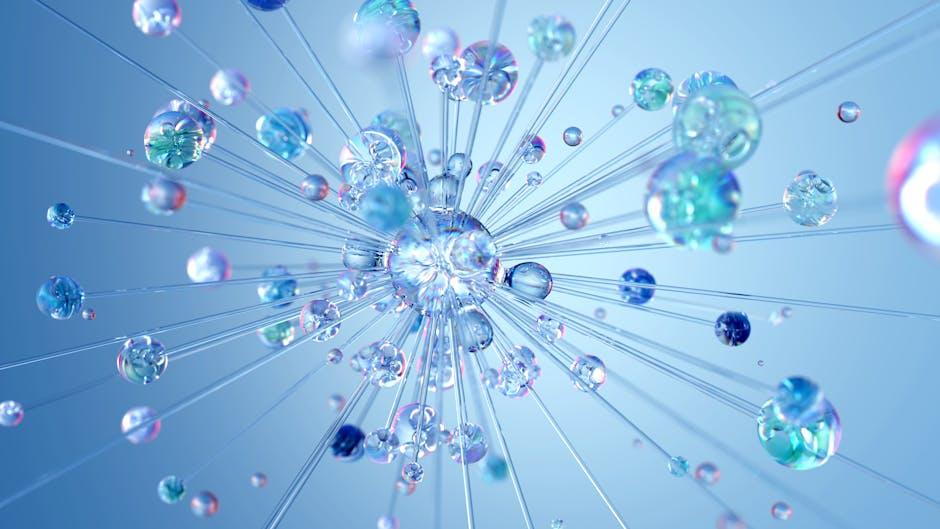In the ever-evolving realm of data, transforming raw numbers into compelling visuals can be the key to unlocking valuable business insights. Whether you’re a seasoned data analyst or a curious entrepreneur, understanding the best tools available can elevate your decision-making process. That’s why we’ve curated this listicle featuring five top-notch data visualization tools for business insights. Dive in and discover tools that promise to turn your data into striking visuals, offering clarity, efficiency, and a competitive edge. From intuitive dashboards to intricate graphs, prepare to enhance your analytical arsenal with these essential instruments.
1) Tableau - A powerhouse in the realm of data visualization, Tableau offers intuitive, interactive dashboards that can manage vast datasets, making it easy to uncover actionable business insights
When it comes to transforming raw data into visually appealing, interactive dashboards, Tableau stands head and shoulders above the crowd. This powerhouse tool excels in offering user-friendly interfaces and dynamic data visualizations that make even the most complex datasets easier to understand. Whether you’re looking to reveal key trends, track business metrics, or drill down into granular details, Tableau provides an intuitive platform for rendering your data stories visually compelling and insightful. With robust features such as drag-and-drop ease and the ability to blend and prepare data on the fly, Tableau helps users quickly move from data to insights — and then to action.
Here’s a quick glance at what makes Tableau a must-have tool for any data-savvy business:
- Customizable Dashboards: Tailor your data representation to fit your needs without writing code.
- Real-Time Analytics: Connect to various data sources and fetch real-time updates, aiding in timely decision-making.
- Scalability: Manage small-scale projects or vast enterprise-grade datasets with equal finesse.
- Collaboration: Share data stories effortlessly across teams and departments, fostering a data-driven culture.
For a clearer picture, here’s a comparison table highlighting some essential features:
| Feature | Description | Benefit |
|---|---|---|
| Intuitive Interface | Drag-and-drop visual analytics | Easy to use, quick learning curve |
| Data Blending | Merge disparate data sources seamlessly | Comprehensive insights |
| Scalability | Handle both small and large datasets | Adaptable to various business sizes |
| Collaboration Tools | Integrated sharing and communication features | Enhanced teamwork and alignment |
2) Power BI – Microsofts Power BI integrates seamlessly with other Microsoft Office tools, providing robust data modeling and visualization capabilities, perfect for businesses looking to leverage their data efficiently
Microsoft’s Power BI offers a seamless integration with other Microsoft Office tools, making it an indispensable asset for businesses aiming to leverage data effectively. With Power BI, you can effortlessly blend data from multiple sources and create interactive dashboards that anyone in your organization can understand and utilize. Its robust set of data modeling and visualization features allows for the generation of insightful reports, sparking data-driven decisions across all levels of your business. Plus, the ease of sharing these visualizations directly through Microsoft Teams or Outlook enhances collaboration and operational efficiency.
Another standout feature of Power BI is its versatility with data. Whether you’re pulling data from Excel, SQL databases, or cloud-based sources like Azure, the platform’s flexibility ensures that your business can adapt quickly and efficiently. Additionally, Power BI’s integration with artificial intelligence amplifies its analytic capabilities, enabling forecasts and trend analysis. This is particularly beneficial for businesses keeping a close eye on KPIs with a need for precise, real-time data monitoring. Below is a snapshot of how Power BI compares with other popular tools, emphasizing its unique advantages:
| Feature | Power BI | Other Tools |
|---|---|---|
| Integration with Office | Seamless | Limited |
| Data Sources | Extensive | Moderate |
| AI Capabilities | Advanced | Basic |
| Collaboration | Highly Collaborative | Variable |
3) Qlik Sense - Qlik Sense stands out with its associative data engine, enabling users to explore data from all angles and discover hidden relations, aiding in comprehensive business analysis
Qlik Sense revolutionizes the way businesses analyze their data by leveraging its powerful associative data engine. This engine enables users to explore data from all possible angles, uncovering hidden relationships and trends that might be overlooked using traditional linear methods. With its intuitive drag-and-drop interface, both technical and non-technical users can effortlessly dive into their data sets to generate insightful visualizations. The associative engine strengthens decision-making processes by ensuring no piece of data goes unnoticed. You can virtually travel through your data landscape, making it easy to discover unexpected insights and correlations.
Key features of Qlik Sense include:
- Smart Search: Allows users to search across all their data effortlessly.
- Interactive Dashboards: Customizable and interactive, enabling a comprehensive view of analytics.
- Self-service Data Preparation: Empowers users to prepare their own data without the need for complex coding.
| Feature | Benefit |
|---|---|
| Associative Data Engine | Explore data freely, without constraints. |
| GeoAnalytics | Integrate maps and geographic data for spatial analysis. |
| Collaboration Tools | Share insights and collaborate with teams in real-time. |
4) Looker – Part of the Google Cloud Platform, Looker focuses on helping businesses make data-driven decisions through modern data analytics and visualization features
Looker, an integral part of the Google Cloud Platform, provides a robust framework for transforming raw data into impactful business insights. With a focus on user-friendly data analytics and visually compelling dashboards, Looker allows companies to deeply understand their data. Whether your business is dealing with marketing metrics, operational efficiency, or financial projections, Looker’s modern data visualization tools make complex data comprehensible and actionable. Here’s a closer look at what Looker offers:
- Real-time Data Exploration: Instantaneous access to fresh data empowers businesses to make timely decisions without waiting for overnight updates.
- Customizable Dashboards: Tailor-made dashboards enable businesses to visualize their unique data sets, ensuring that what’s most important stays front and center.
- Collaborative Data Culture: Looker encourages collaboration with features that allow data sharing across teams and departments, fostering a data-driven environment.
- Advanced Data Modeling: With LookML (Looker Modeling Language), users can create complex data models that are reusable and maintainable.
| Feature | Benefit |
|---|---|
| LookML | Creates scalable and reusable data models |
| Embedded Analytics | Seamlessly integrates data visualizations into external apps |
| APIs | Enhances custom integrations and data extraction |
5) Domo – Domo’s cloud-based platform offers a seamless integration of data from multiple sources, allowing businesses to visualize their data in real-time and gain critical insights quickly
Imagine having all your data insights in one place, updated in real time, and presented in a visually appealing manner. Domo’s cloud-based platform makes this possible. It’s designed to integrate seamlessly with multiple data sources—everything from spreadsheets and databases to social media metrics. This ensures that businesses can leverage comprehensive datasets for more accurate decision-making. By capturing data as it happens, Domo allows you to stay ahead of the game with immediate, actionable insights.
The platform’s intuitive dashboards and customizable reports make data easier to understand, bringing clarity to complex datasets. You can set up alerts for significant changes and use advanced analytics to identify trends. Key features of Domo include:
- Real-Time Data Integration: Ensures your dashboards update automatically.
- Customizable Visualizations: Tailor charts and graphs to your needs.
- Collaboration Tools: Share insights with your team effortlessly.
| Feature | Benefit |
|---|---|
| Real-Time Dashboards | Instant insights at your fingertips |
| Cloud-Based Accessibility | Access data from anywhere, anytime |
| Advanced Analytics | Identify trends and patterns easily |
In Conclusion
And there you have it—our curated list of the five top data visualization tools designed to transform your business insights. Each tool comes with its own unique blend of features, strengths, and scalability, offering you the versatility to turn complex data into compelling stories. As you embark on your journey to data-driven decision-making, remember that the right visualization tool can be the bridge between raw data and actionable insights. So, dive in, explore, and let the visual magic begin! Happy visualizing!